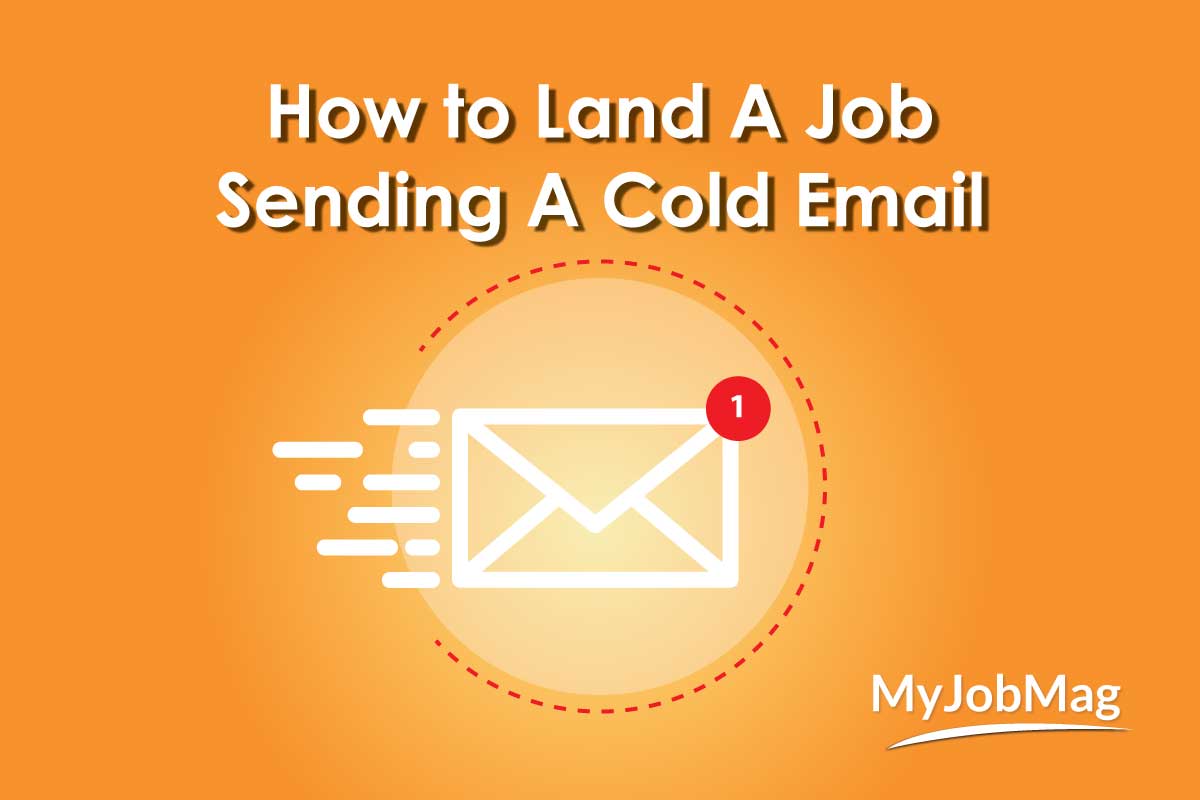
Lesson 3: Tips for Landing Your Dream Job with a Cold Email
Table of Contents
1. What is a cold email
2. Tips for landing your dream job with a cold email
a. Researching the best person to send a mail.
b. Take time to craft a good subjectline.
c. Start your message with an elevator pitch.
d. Sell your strength to the potentail employer.
e. Follow up responsibly.
f. Proof-read your email.
Course Navigation
Go back to lesson 1 - Basic Email Etiquette for job seekers
Go back to lesson 2 - How to Apply for Jobs Using Email.
Jump to lesson 4 - How to Appropriately Use Email Functions to Send an Effective Mail.
Jump to lesson 5 - How to Recall/Replace an Email You Sent.
Tips for Landing Your Dream Job with a Cold Email
In the last lesson, we focused on how you can apply for jobs using your email and how you can set up some basic functions on your email.
In this lesson, you are going to learn what cold email is all about, how you can land the job of your dreams with cold emails, tips to ensure your emails get the desired results.
There are several ways to search and finally land the job of your dreams through the internet, one of the ways you can access hidden jobs is by sending cold emails to prospective employers.
Before we go into this lesson, let’s first understand what a cold email is. Are you ready? Let’s start.
If you have never heard the term “cold email”, well there is nothing for you to be worried about. A cold email is simply an unsolicited email that is sent to a receiver without prior information or contact. Sending a cold email is like making a cold call.
People often send cold emails, but the question is how strong or effective is the email?
Even if many people see sending cold emails as an ineffective job search strategy, it is still one of the ways that you can get the job you want. Is this not cool?
We know the next big question on your mind is; “if sending a cold email is a cool way to land a job, then how can I start sending some?”
Well, before you can start sending cold emails, you have to understand some basic tips that will ensure you send an effective email. Are you ready? Let’s begin
OPTIMIZE YOUR JOB SEARCH WITH OUR FREE CV BUILDER
Just like you research the company that you will be interviewing with when you are preparing for an interview, it is also good you research the person you want to send an email to.
Making the mistake of sending your application to the company’s career page or sending the message to a generic address will defeat the essence of your cold email.
Your aim is to make sure you create an amazing first impression with your email; by making sure it gets to the right person. Ensuring that your email gets to the right person doesn't happen by chance. You have to be proactive to make sure it happens.
How can you be proactive?
Researching the right receiver is the major way to ensure that your email end up on the screen of the right person. You need to determine the person that makes the hiring decisions or someone that has a senior position.
One of the ways to research the hiring manager is to search for the person on LinkedIn:
LinkedIn allows you to search for people by keyword at the target company you are looking to work for. You can simply follow the steps below to find out the right person to contact.
First; go to LinkedIn.com,
![]()
Then insert the name of the company that you wish to work for in the search bar. Click on people to see all the people working in that company, then this way you would be able to know who the hiring manager is.
.png)
Once you find out the person in charge, sending them a message directly on LinkedIn may not work all the time. You can search for them on google to get their email address or their social media handle to send them a direct message.
Once you have discovered the name of the person in charge, since you have already known the company. You can use different companies email structure to discover the right email of the person in charge.
Once you install the rapportive extension you would be able to see the information of the other person on the other end. This will let you know if you are contacting the right person.
You can try out any of these:
.png)
When it comes to sending cold messages to land a job, then your subject line is everything that can make your dreams comes true. Since there is only little you can do with your name, the only option you are left with is the subject line.
Your subject line allows you to get the attention of the person you are sending the message to. People are more likely to read emails with subject lines that create curiosity or presents the solution to a problem.
People especially hiring managers are usually busy; the only way to get them to read your mail is by creating curiosity. Everyone will open a mail that raises their curiosity without paying so much attention to the importance of the message.
Do your best to create a subject line that is creative and short, one that gives the reader a reason to open and read your mail.
E.g. A friend of mine once sent a mail to a company with the subject line “A letter from Your Best Friend”.
.png)
This subject line got the employer to respond almost immediately. Take time to think about your subject line in relation to the company you are pitching to.
Writing an elevator pitch is a great way for you to start your message. Just like I said, employers are usually busy and they may not have the time to read a long message especially from someone they don’t know at all.
For an employer to read your mail, the employer must see the value that you are bringing to the table immediately. You need to captivate your reader with an elevator pitch that will show the value that you will provide when you are hired.
The following question can help you craft a good elevator pitch:
(See tips on how to write an elevator pitch)
Since you are trying to get the employer or hiring manager’s attention, then they should be able to see the real value that you are going to add to the company if you are hired.
One way you can show the reader that you possess real value is by putting your strength forward for the reader to see. E.g. if you are gunning for a tech position, you can let the hiring manager know what you can do to help the company move forward. Try any of this:
Always include a link to your best works on Github, your portfolio website, or a client project that you have done in the past. Provide enough details to make them want to know you more.
When you send out a cold mail to your prospective employer, it is normal for you to feel rejected if you don’t hear from them after a while. The truth is that; this is not always the case, hiring managers are usually busy with many things and they must have missed your email.
A warm reminder on the same thread can make the hiring manager respond to your mail. You can send a mail after a week to the hiring manager asking them if they’ve had time to look at your message or if there is anything they would like you to explain.
In your follow up mail, try your best not to come off as a pest demanding quick response.
The truth about sending a cold mail is that there is more expectation and more pressure to get everything right. The last thing you want to do is to make a grammatical or typographical error.
As small as making a typo error may seem, it can make the hiring manager trash your message which may eventually cost you the job. So before you press that send button, read your message carefully to make sure there are no errors.
(You can use grammarly.com to proof-read your mail before sending it)
If you are still not sure about how you can send a cold email, then this template will guide you on how you write the perfect cold mail.
Cold Email Template
Hi (Prospect’s First Name),
I found your listing for a (the job title) on (mention the specific website and include a link and I wanted to share with you the strategies that I developed for (mention the name of the company/client name).
I helped (the name of the company/client) to develop (mention the specific project, service, or product) with (mention any tools/software used). You can check out the finished product here: (include a link to a relevant example). This has helped them (mention specific result or output, e.g. increase their sales by ---%).
I have a solid foundation working in/with (mention relevant specific skills, software’s or tools). I’m looking forward to helping (prospect’s company name) deliver even better groundbreaking value to the (mention specific) industry.
Are you available for a quick 15-minute chat on (mention specific date and time)? If not, please let me know and I can work with your schedule.
Thanks,
(Your name).
Once you know what you’ve got and you feel the need to move faster than applying generally on a job board, feel free to send some cold emails to companies of your dream. With the right approach to sending cold emails, you can open yourself to an amazing world of new job search possibilities.
Hope this lesson was helpful.
Read the previous lesson or the next lesson
Leave a Comment