
Table of Contents
1. Introduction.
2. Defining email etiquette.
3. What is a professional email all about.
4. Building your brand and remaining consistent.
Course Navigation
Jump to lesson 2 - How to Apply for Jobs Using Email.
Jump to lesson 3 - Tips for Landing Your Dream Job with A cold Email.
Jump to lesson 4 - How to Appropriately Use Email Functions to Send an Effective Mail.
Jump to lesson 5 - How to Recall/Replace an Email You Sent.
LESSON 1 – Tips on Creating a Professional Email Account
Introduction
Hi, welcome to MyJobMag Email Etiquette Course for job seekers. In this course, we will take you through a basic understanding of email etiquettes and practices.
This course will show you how to create and open an email account, how to write an effective email, tips on landing your dream job with an email, how to create an email signature, best formats for sending a job search email, and how to properly use email functions.
Defining Email Etiquettes
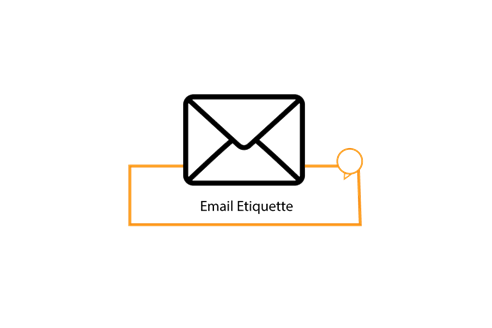
To start, let’s begin by defining “email etiquettes” and why it is important. So what’s the thing with email etiquettes?
Well, everyone communicates and if you are searching for a job, you would have to send and receive messages quite often.
Email etiquette has to do with the rules and regulations that one should follow when writing and sending email messages. Since email etiquette has to do with the code and conducts of sending and receiving emails, so what then is an email.
What is an Email?
An email (most commonly called electronic mail or e-mail) is a method of exchanging digital messages from a sender to one or more recipients. Emails operate across the internet and computer networks.
In recent times, most people send and receive messages without even taking a second look at them and without even recognizing what they are doing wrong or right.
Alright, since most people pay little or no attention when they are sending and receiving messages so why should you pay attention to email etiquettes?
You should follow email etiquette because:
Since we have talked about what an email is, what email etiquette is all about, and why email etiquette is important, it is time for us to go get started with the course. Are you ready? Okay, let’s go.
Welcome to a guided tour on how to create a professional email account.
What exactly is a professional email account all about?
.png)
If you have never created an email account, then you may not have even heard about what a professional email is.
Even if you have created an email account before, it may shock you to realize that the email address that you created when you were in secondary school may not be quite useful now that you are searching for a job.
Even if your hotbabygirl@gmail.com email serves as a reminder for your good old days, it will look a mess on your CV and prompt any recruiter to automatically trash it.
Asides from this, you may think of creating an email address with your name like John2020@gmail.com. While this is so professional, there are probably many other people that bear the same name just like you. So, there is a high possibility that the name will be taken.
Your email address should be unique to you to a large extent. These email address ideas will guide you on how you can create a professional email address for yourself.
.png)
Guide 1: Combine your names
First name + last name = JohnPeters@domain.com
First name . last name = John.Peters@domain.com
First name - last name = John-Peters@domain.com
First name . middle name . last name = John.Dan.Peters@domain.com
First name - middle name - last name = John-Dan-Peters @domain.com
First initial + last name = JPeters@domain.com
First initial + middle name + last name = JDanielPeters@domain.com
Guide 2: Combine your name with your profession
JPeterwriter@domain.com
JohnPwriter@domain.com
JohnPeterwriter@domain.com
These are different structures that will help you create a professional email address
Building Your Brand and Remaining Consistent
Okay, you may think you have been doing well with sending and receiving messages, but what does your message say about you? When employers get your mail do they have a grasp of what you do at a glance?
If your email can’t speak what you do, then you can create an email address that will speak your profession. You can build a brand whether or not you have a company.
As a job seeker, if your name is "John Peter" and you are a consultant you can merge your name and your profession to create a brand for your email address.
So you can have something like JohnPeterConsulting@Gmail.com.
If you have a website with the address: JohnPeterConsulting.com, you can add your name to your domain name to create trust and consistency with your brand.
Alright, we have been talking about building your brand, but why is it even important for you to build your brand using your email? Let’s see:
Creating a brand helps you appear professional.
It helps build your trust.
Imagine you get a mail from these emails: hotbabygirl@gmail.com, with the subject title, “SEO consulting services” and Daniel@JohnPetersconsulting.com, with the subject heading, SEO consulting services”.
.png)
Which one will you trust more?
When a recipient sees a professional branded email address what comes to their mind is that the email is from an actual business.
Options and Tools that Will Help You Build a Brand With Your E-mail
.png)
If you have already set up a website, your hosting company may have offered you unlimited professional emails. Yes, most of the hosting companies include business email accounts, but they are not always reliable.
.png)
G-suite allows you to build professional branded emails with your company name/domain name. It allows you:
Hope this was helpful?
Read Lesson 2 on Email Etiquette: How to apply for jobs using email
Leave a Comment