
Do you know that :
In 2018 alone, 62% of businesses experienced phishing and social engineering attacks.
In the first half of 2019, hackers exposed 4.1billion personal records.
Every 39 seconds, hackers attack an average of 2,244 times a day.
That means before the end of today, someone’s account will probably get hacked.
While there are tons of reasons why some people get hacked, from ignorance to carelessness, online safety is extremely important as more people begin to use the internet to do more.
Whether you are an individual or a business, as long as you conduct online transactions or use the internet, you need to protect yourself.
So, how do you stay safe online?
MyJobMag recently hosted a webinar where we shared 11 safety steps on how to stay safe online.
If you missed the webinar, we have included the presentation here so you can check it out together with the top takeaways from the webinar on how you can protect yourself and stay safe online.
11 Ways To Stay Safe Online and Protect Yourself From Online Attackers
1. Don't Be "Lazy Online"
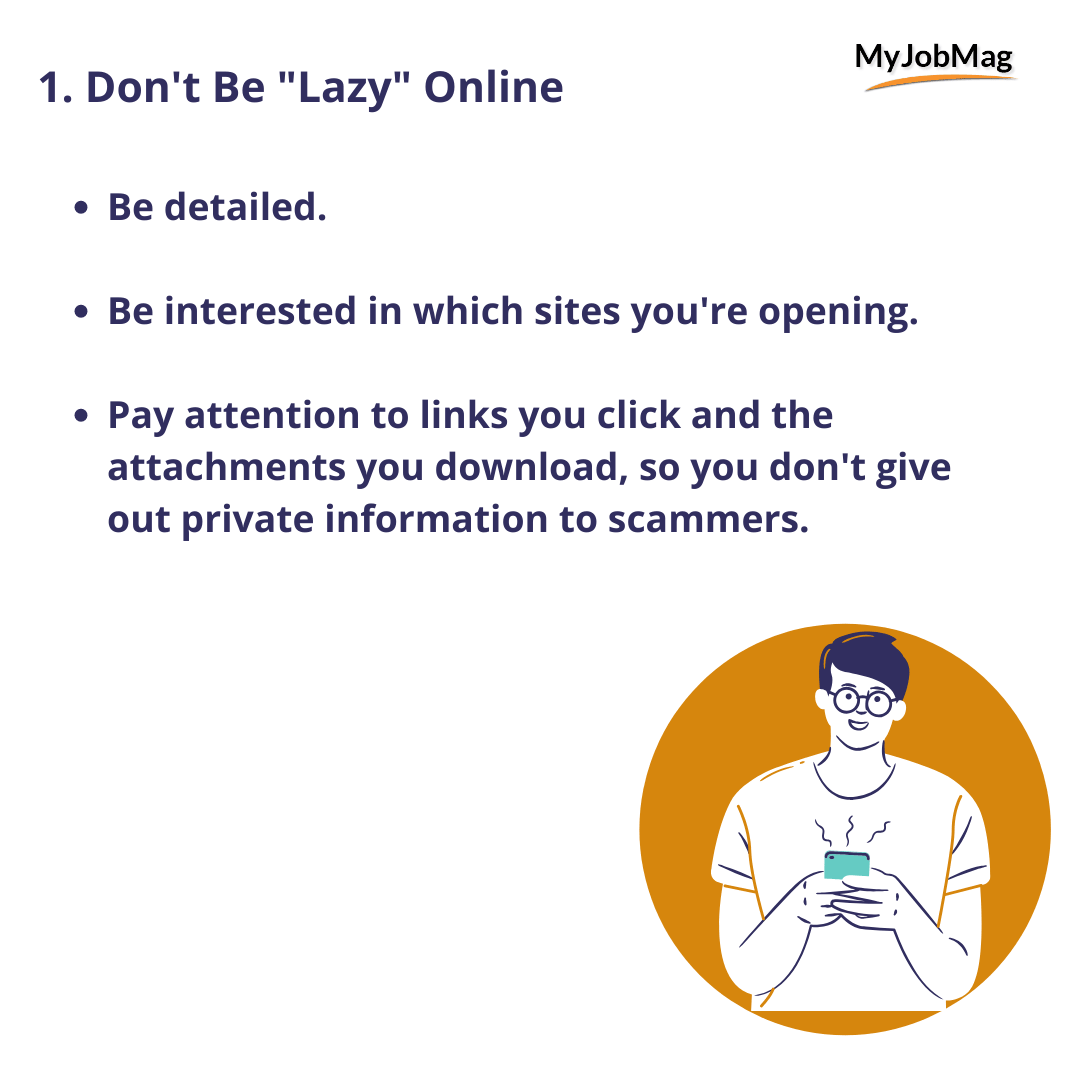
Be detailed.
Be interested in which sites you're opening.
Pay attention to links you click and the attachments you download, so you don't give out private information to scammers.
2. Confirm Website Address

Google the company's website address to confirm the domain name.
Double-check sender emails and logos.
Check for misspellings in domain names or email addresses.
3. Beware Of Masked Links

If you are using a desktop, hover on the link before clicking it.
On a mobile phone, press and hold on the link, options will appear, copy the link, open a new tab, and paste it on the address bar.
4. Beware Of Url Shorteners
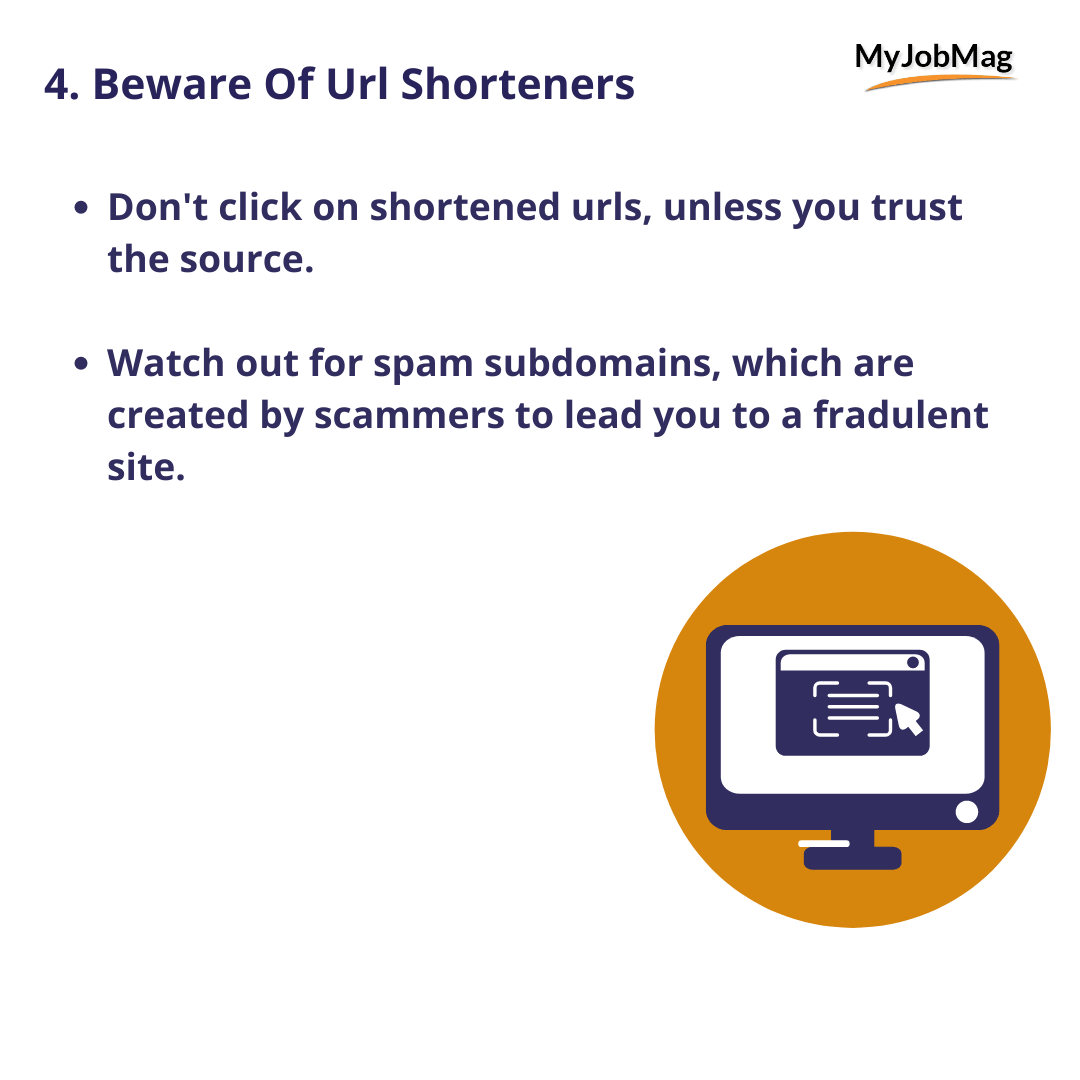
Don't click on shortened URLs, unless you trust the source.
Watch out for spam subdomains, which are created by scammers to lead you to a fraudulent site.
5. Don't Use Same Passwords

Don't use the same passwords on every site you visit. It is super risky.
Don't give out sensitive information while registering on websites. This information could fall into the hands of scammers.
Make password reset your friend.
6. Enable Two-Factor Authentication
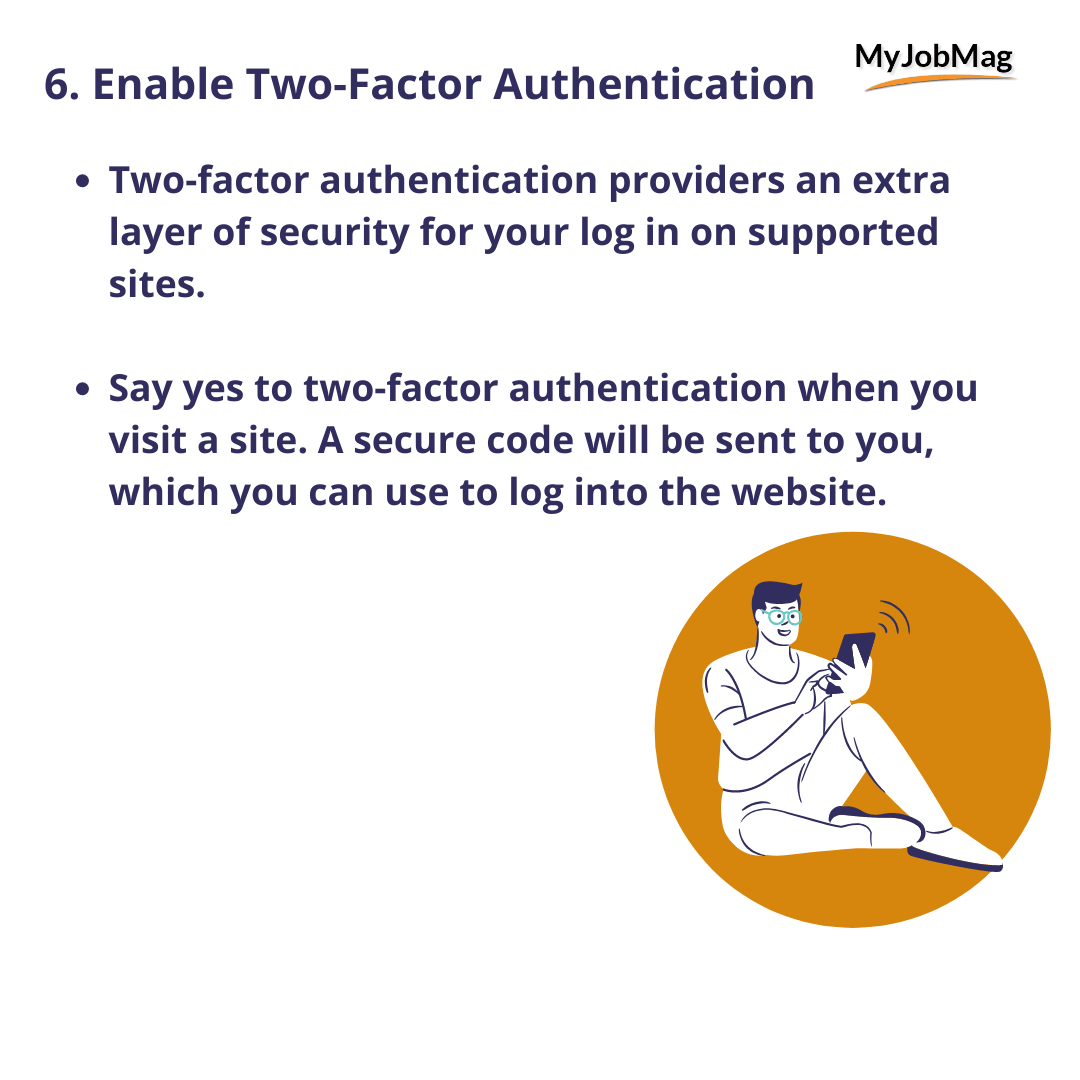
Two-factor authentication provides an extra layer of security for your login on supported sites.
Say yes to two-factor authentication when you visit a site. A secure code will be sent to you, which you can use to log into the website.
7. Beware Of Link In Emails

Beware of links in emails from contacts that you may have no business with or entirely unknown sources.
If you receive a suspicious email from someone you know, call them to confirm if they are aware of the email sent with their account.
8. Watch Email Attachments
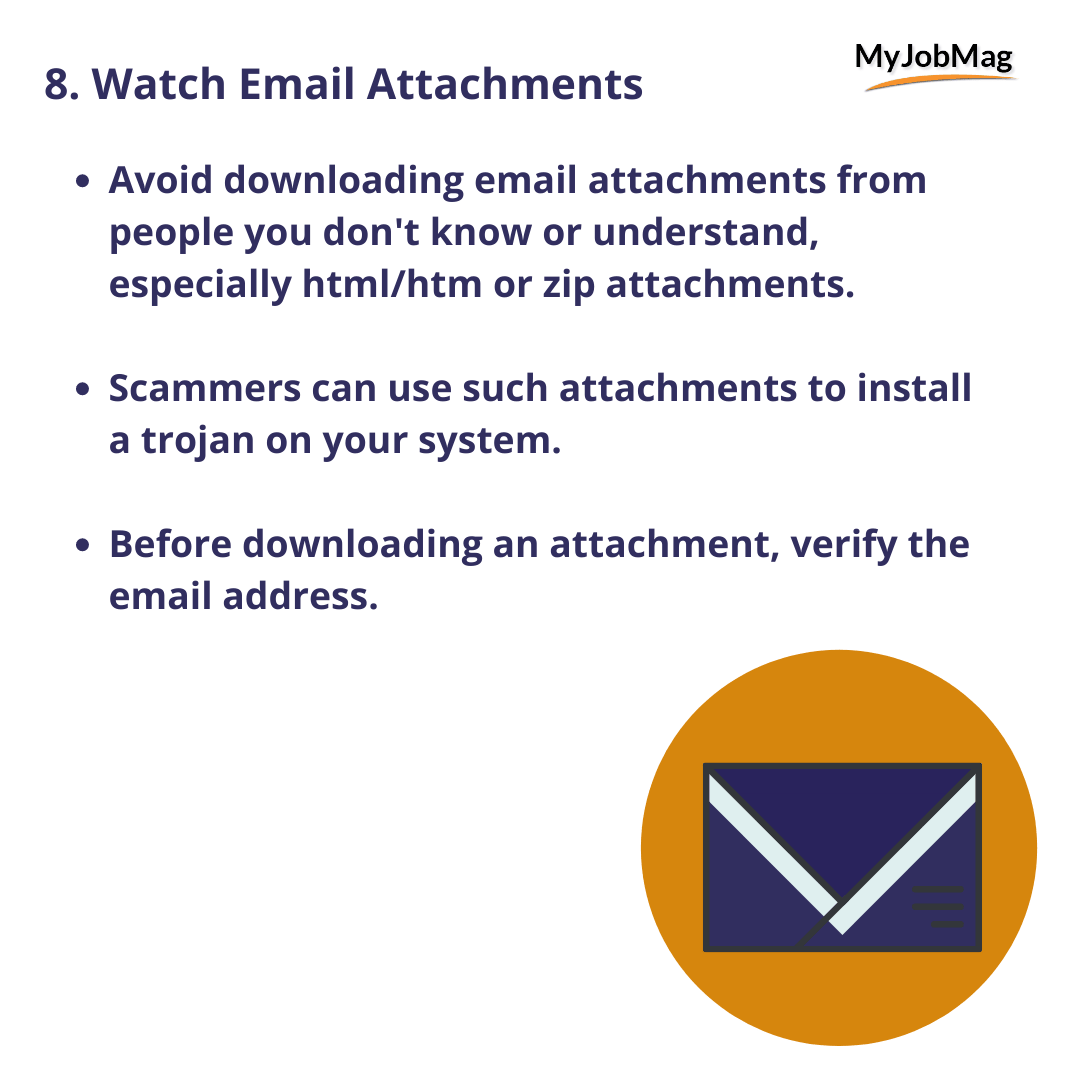
Avoid downloading email attachments from people you don't know or understand, especially HTML/HTM or zip attachments.
Scammers can use such attachments to install a trojan on your system.
Before downloading an attachment, verify the email address.
9. Ignore All "Urgent Emails"
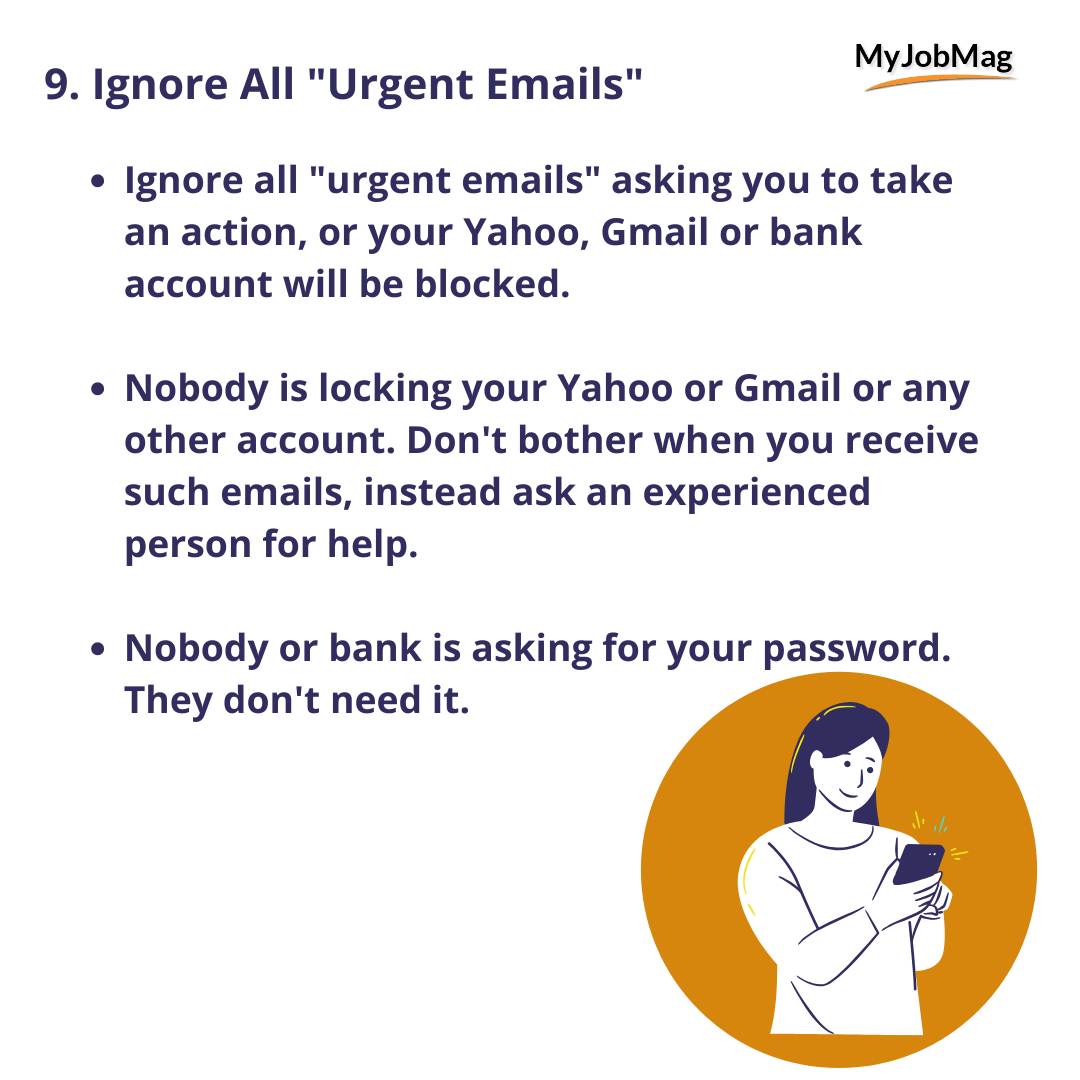
Ignore all "urgent emails" asking you to take any action, or your Yahoo, Gmail or bank account will be blocked.
Nobody is locking your Yahoo or Gmail or any other account. Don't bother when you receive such emails, instead ask an experienced person for help.
Nobody or bank is asking for your password. They don't need it.
10. Spoofed Email Addresses
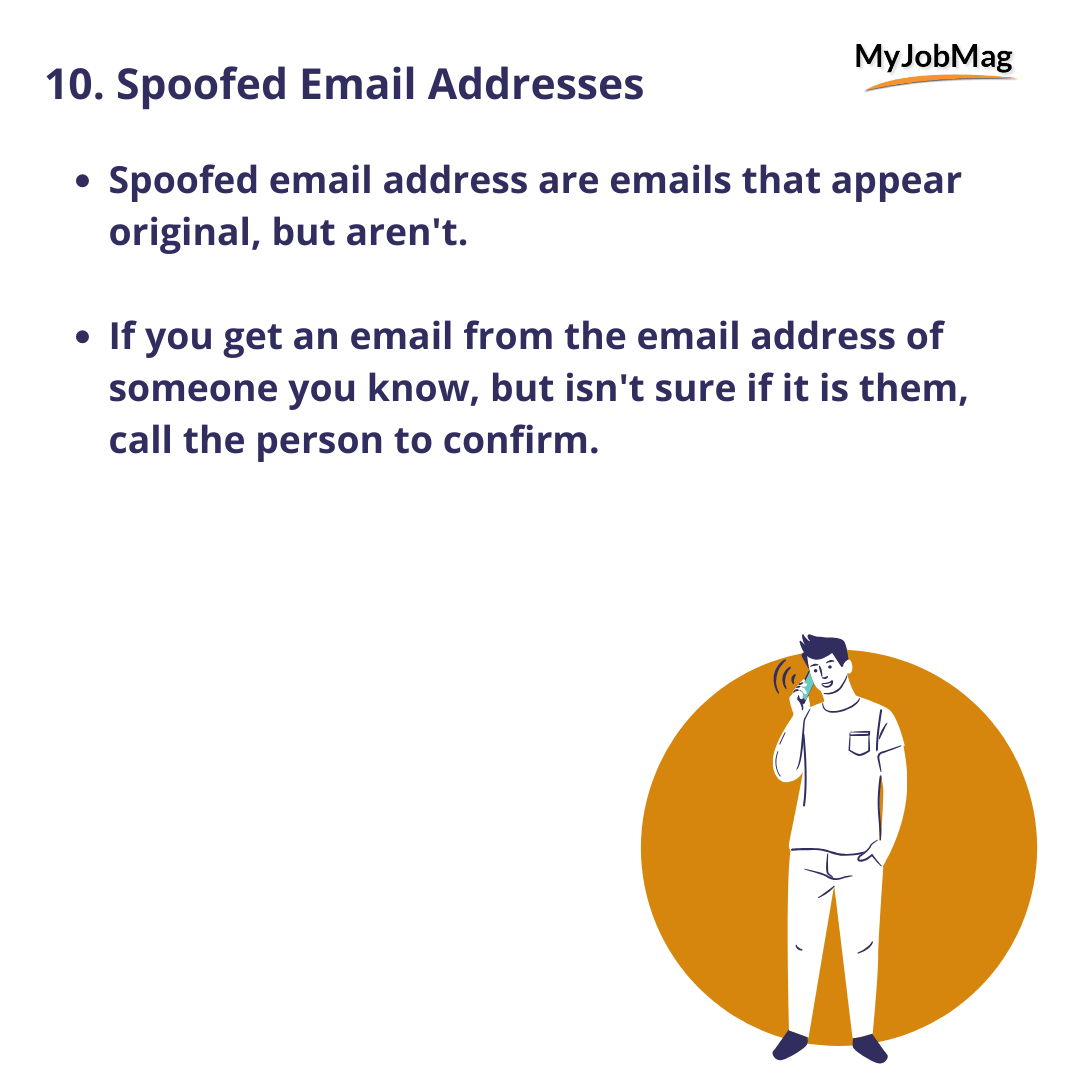
Spoofed email addresses are emails that appear original but aren't.
If you get an email from the email address of someone you know but isn't sure if it is them, call the person to confirm.
11. Use An Antivirus

Antiviruses offer a basic level of security for you.
They provide internet security and secure your downloads as well.
They can also scan and expose a website that contains a trojan.
Scammers can do anything from creating a fake subdomain or website to sending you emails claiming they have a cash prize for you.
For your own safety, and to avoid getting scammed, adhere to the above safety tips on staying safe online.
Leave a Comment