
Over the years, LinkedIn has cemented its place as a must-have for job seekers, professionals, and business owners. With over 20 million jobs posted, it is very vital that you not only have a LinkedIn profile but that it is optimized fully for career advancement opportunities.
The most ideal approach to raise your career profile among your peers is by making a complementary and convincing individual brand for yourself on LinkedIn.
LinkedIn is a definitive platform for business professionals who need to make associations remain current with industry trends and with others in their field.
If you want to optimize your LinkedIn account to boost your professional career, find jobs and hire talents, and/or want to start afresh we’ve got you covered.
First of all, let’s put you through how to create an account on LinkedIn.
Related: How to use your LinkedIn Profile for job hunting
The first step into taking part in career advancement on LinkedIn is creating a new account.

1. Log on to LinkedIn.com. Input your first and last name (your government name), email address and password (a minimum of 6 characters).
2. Click ‘Join Now’.
3. After these, you’d be asked a series of questions to help personalize your account.
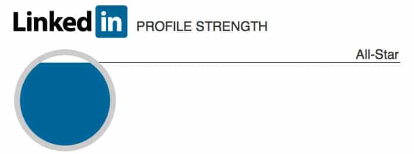
As stated earlier, if you want to make use of LinkedIn as a tool for professional development and networking, just having a profile will not do. Your profile has to be well-put together, yet not overdone.
1. Use a professional photograph.
2. Input your work experience.
3. Write a perfect profile summary.
4. Detail your work skills and endorsements.
5. Include keywords.
6. Customize your URL.
7. Include your educational background.
1. Use A Professional Photograph
Your profile picture is a huge representation of you. Make use of a professional image of yourself. Do not use a selfie or edit yourself out of a group photograph. The picture should be where your face accommodates about 60% of the screen. The image should be an present one that reflects how you look presently and not a picture from your university days.
Your outward appearance (i.e facial expression) in the image likewise matters. You'll need to look relaxed, friendly, and authentic, so you can wear a grin to avoid looking too serious or mean. Employers will be pulled in to and click on your profile if the image oozes a warm and welcoming presence.
What you should wear in the photo is also vital. Although played out and rather problematic, the statement “dress the way you want to be addressed rings true”. A common LinkedIn fashion suggestion is that you should wear the clothing you, for the most part, wear at work. Along these lines, in case you are an executive, the smartest option may be formal attire. If you are entry/mid-level worker in relaxed, tech company, a casual shirt/turtle neck would suffice.
In addition to not using a selfie, having a busy background, and casual settings should be avoided. Selfies are more fitting for fun social networking sites like Instagram – not a professional site like LinkedIn. Also, you should not only avoid group photos you should also avoid posting pictures with your favorite actor or singer and your pet.
Consider recruiting a professional photographer to take your photos for LinkedIn. Numerous corporate photographers have knowledge of befitting picture angles for a professional headshot so having a photo session with one will give you an edge on the site.
If you can’t afford it, you can get a friend or anyone really to take a picture of you in a professional setting while clad in a fitting outfit for your field.
Read also: How to use LinkedIn for networking
2. Input Your Work Experience
The following step in achieving an all-star profile on LinkedIn is to fill as far as you can tell. Just posting current and past positions, organization names, and dates of business isn't sufficient, however. Boost your profile by adding key rundowns of duties and achievements for each position held.
Remember significant industry keywords for your experience rundowns – this will prompt your profile appearing in more search items. Compose the rundowns such that exhibits the worth you conveyed to the organization. Likewise, utilize solid action words and activity words like "oversaw," "drove," "developed," and "spared" that make the rundowns simpler to breakdown. These kinds of activity words are significantly more appealing to recruiters than latent expressions like "answerable for" or "obligations included."
Start each work experience with an outline that clarifies what the position involved. Keep the writing clear and compact, and consistently check for spelling and language structure mistakes when you're set to upload it.
3. Write A Perfect Profile Summary
Maybe perfect is a bit of a stretch but a great profile summary is essential. The profile summary is arguably the main component on a LinkedIn profile, and having a great one will assist you with accomplishing an All-Star profile. The summary occupies a conspicuous spot on a LinkedIn profile, and it permits you to recount your story.
At the point when you write your summary, envision you're having a one-on-one discussion with a hiring manager. It very well might be useful to try and envision that they just asked you the most common interview question, "tell me about yourself."
The summary ought to embody your experience, qualities, aptitudes, and vision for your vocation. They can be a limit of 2,000 words, yet they don't need to be that long. Use industry keywords and avoid using complex words. Keep it simple, short and conversational.
Sign up for our free CV Builder today
4. Detail Your Skills And Endorsement
LinkedIn wouldn’t be the biggest professional platform if it didn’t give room for you to state your skills and abilities. The skills and endorsement section on LinkedIn allows you to establish your expertise. You should list at least five skills to accomplish All-star status, however you can list as much as 50 skills.
This part is essential since, when done nicely, it expands your reach on the site. Your profile will rank higher in search items coupled with getting a decent amount of endorsement for them.
It’s important for you to be careful while listing skills. Only include the ones that are significant in your industry and generally pertinent to current professional objectives. To the extent your endorsements go, reciprocity is key. Endorse the skills of current or previous colleagues (just on the chance that you can truly vouch for them). Those colleagues may, thus, return the favor and endorse your abilities. You can also approach individuals you've worked with for endorsement. After all, closed mouths do not get fed.
5. Use Keywords
Keywords are the terms and phrases that individuals will enter when they're searching for other people, whose educational background, expertise or experiences offered fit their requirements. While picking the keywords you will use to depict yourself, it is helpful to consider the words or expressions that others may utilize when looking for somebody with your skills and foundation. In case you're a content writer, for example, what kind of skills are people liable to look for on the internet? Do a rundown of similar keywords and afterwards organize them as far as your own and professional goals.
Surveying the profiles of the individuals who have a similar background or are in your industry can be a decent method to get thoughts regarding extra keywords that you should add to your own profile. Assume you are competing with others to offer for a position. Should the hiring manager look up certain requirements and afterward see the profiles of the individuals who appear through the search. What words and expressions are conspicuous in their portrayals of themselves under the summary and experience section of their profile? What keywords have they used under the skills section of their profile?
If you've started improving your profile to incorporate the keywords that you have found that others will use to run over your LinkedIn profile, it's a smart thought to screen the measurements on the site to see which terms appear to be working best. Essentially click on the icon that says "Who's Viewed Your Profile" on your page and you'll see a rundown of the top search keywords that drove the viewers to your profile. In line with these outcomes you might need to adjust the words and expressions you are employing.
Similar post: How to optimize your CV
6. Customize Your URL
Below the photograph and headline section is your profile's URL. You can modify it by hovering over the 'Profile' menu and choosing 'Edit Profile.' From that point, hover over the URL, at that point click on the gear picture. You would then be able to make the alter in the upper right corner of the page. A tweaked URL will expand your indexed lists, make it simpler to guide individuals to your profile, and it'll give a distinct and professional look in emails and on business cards.
7. Include Your Educational Background
Putting your educational background on LinkedIn is pretty straightforward. It is also important in profile optimization. Also, keep in mind that posting the college or university you attended and the degree you got is basic, there are approaches to make the most out of this part.
Incorporate particulars about what you learned at college or university, any distinctions or grants you got, and volunteer or extracurricular exercises you were associated with. Attempt to relate them to your present professional objectives. For instance, in case you're searching for a writing position, tie in significant volunteer roles from your school days, for example, composing for the school paper.
Have you been having difficulty landing your dream job? Learn how to get a job in any industry you want with our practical guide, 72 hours to the job you love.
The thing is that ever since I encountered this site, my knowledge about doing things has shifted. If you want to know how to Get a Job Using<a href=";> LinkedIn</a>, link on that link